Adobe XD plugin
Respresso's Adobe XD plugin lets you import localizations, images, colors and app icons from your Adobe XD designs directly to Respresso. Then, you can edit them in Respresso and at the end you will get automatically generated platform-specific formats for Android, iOS and Web.
How to install the plugin?
Respresso Adobe XD plugin can be installed from the official Adobe XD plugin store. You can follow the official Adobe XD docs or follow our instructions:
- Open a design file
- Select
Plugins / Discover plugins...from the menu. - Switch to the
Browsetab or click on the search icon. - Search for
Respresso. - Click the
Installbutton in the Respresso plugin's card.
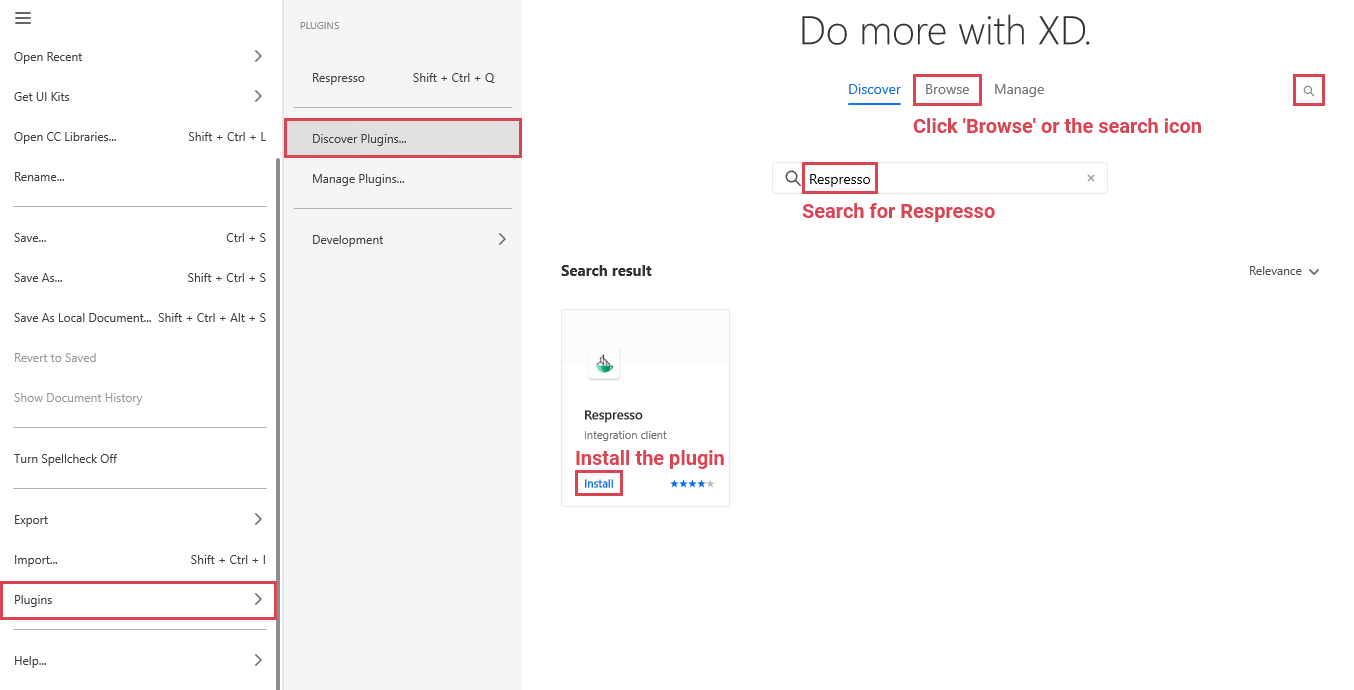
How to configure the plugin?
Due to limitations of the Adobe XD API, the plugin can't store your settings or credentials. For this reason, you have to set it up each time you launch it.
All our integrations uses the same settings that are documented in the common integration options page.
You can launch and configure the plugin using the following steps:
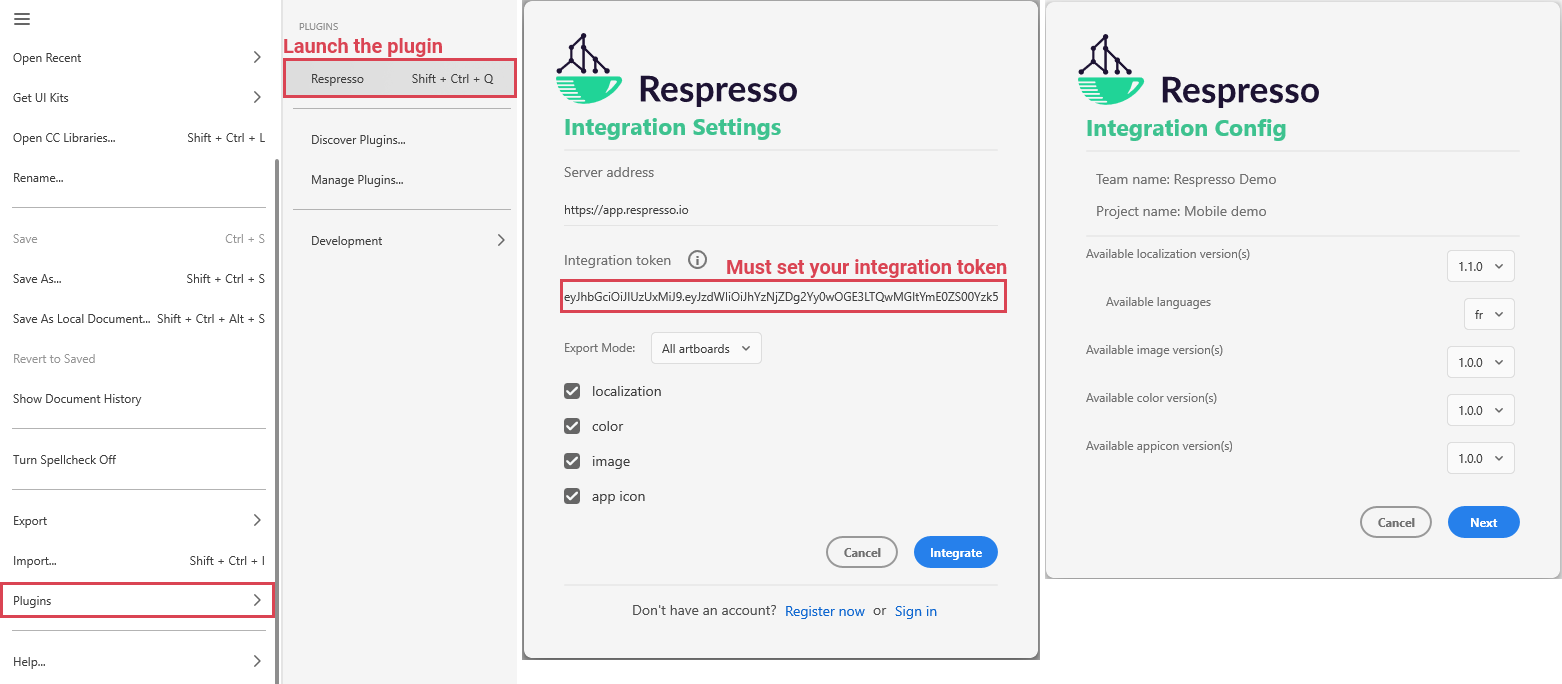
How the plugin manages your resources?
As described in the common integration options page, Respresso can import and also update already exiting resources.
The Adobe XD plugin supports the following resource categories: