Import existing localizations to Respresso
Respresso lets you import platform-specific formats from Android, iOS, and Web as well as spreadsheets.
Alternatively, you can import localizations directly from your designs with Respresso's Figma, Adobe XD and Zeplin integration.
How to import existing localizations to your Respresso project?
Currently, Respresso supports localization imports for a single language at a time. Due to this, you will have to import each of the languages one-by-one.
To import a localization file to a language, do the following steps:
- Go to the localization category.
- Select your target language from the language selector. Or add it if it is not present.
- Click on the
Importbutton and select the language file you want to import. - Optionally, change import settings. These options differ by format, see details bellow.
- Click the
Importbutton in the dialog.
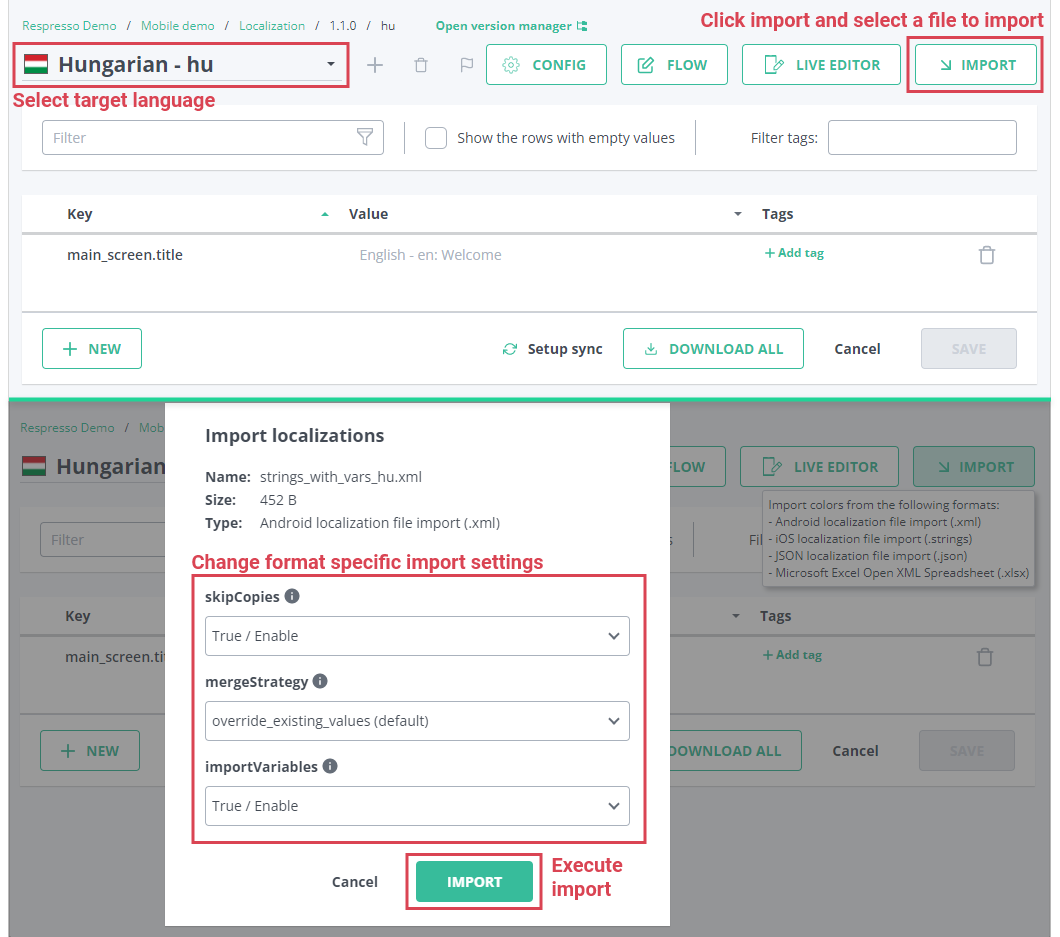
Import settings
Respresso gives you a few options to customize the import process.
Common settings
There are a few generic settings that defines how the imported localizations should be treated while merging them with existing localizations.
Merge strategy
The mergeStrategy setting defines what to do when you import a localization with a key that already exists1 in Respresso.
There are two strategies you can choose from:
override_existing_values(default): Discard previous translation value and save the imported one. This affects only the selected language, the others will remain intact.keep_existing_values: Discard the imported value and keep the current value in Respresso. (Empty translations are treated as non-existing ones.)
Please note the all the non-existing keys are going to be imported regardless of the selected merge strategy.
Skip copies of default language
The skipCopies setting defines what to do when you import an existing1 localization to a non-default language that is matching the default language.
When set to True / Enabled (default) the imported value will be discarded, otherwise it will be saved to Respresso.
Import variables
The importVariables setting defines whether to parse and import variables in the translation or keep the untouched in the imported translation.
When set to True / Enabled (default), Respresso will parse all the supported variables for that format and merge them with the existing variables for that key.
Format specific variable formats are the following:
-
Android strings xml:
Only IEEE printf based variables. Like
%s,%1$3.2f, or%,d. -
Apple iOS strings:
Only IEEE printf based variables. Like
%s,%1$3.2f, or%,d. -
JSON:
Only 'bracketed' variables. Like
{ username },[[0]]or<age>. - XLSX spreadsheet: Every supported format will be imported.
- Respresso transforms the imported and the existing keys with the key transformation also configured with the import and matches them up. Please note that currently this setting is not available through the UI so only exact matches will be matched up.↩